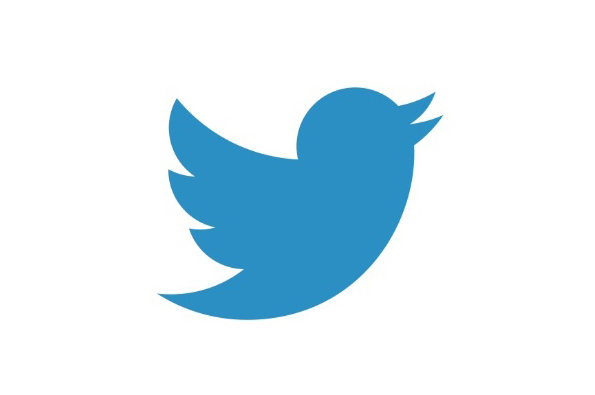
Sending a private message on Twitter
How to send a private message on the Twitter app
Follow the 3 steps below
Step 1 of 3. Open Twitter
Tap the Twitter Icon on your device
Step 2 of 3. DM (Direct Message)
Tap the mail icon on the bottom right of the screen
You’ll the be able to see all your DM’s you can respond to
Step 3 of 3. Create a DM
Tap the mail icon on the top right of the screen
Search the person you want to message, Then Tap Next
Create the message, Then tap send
